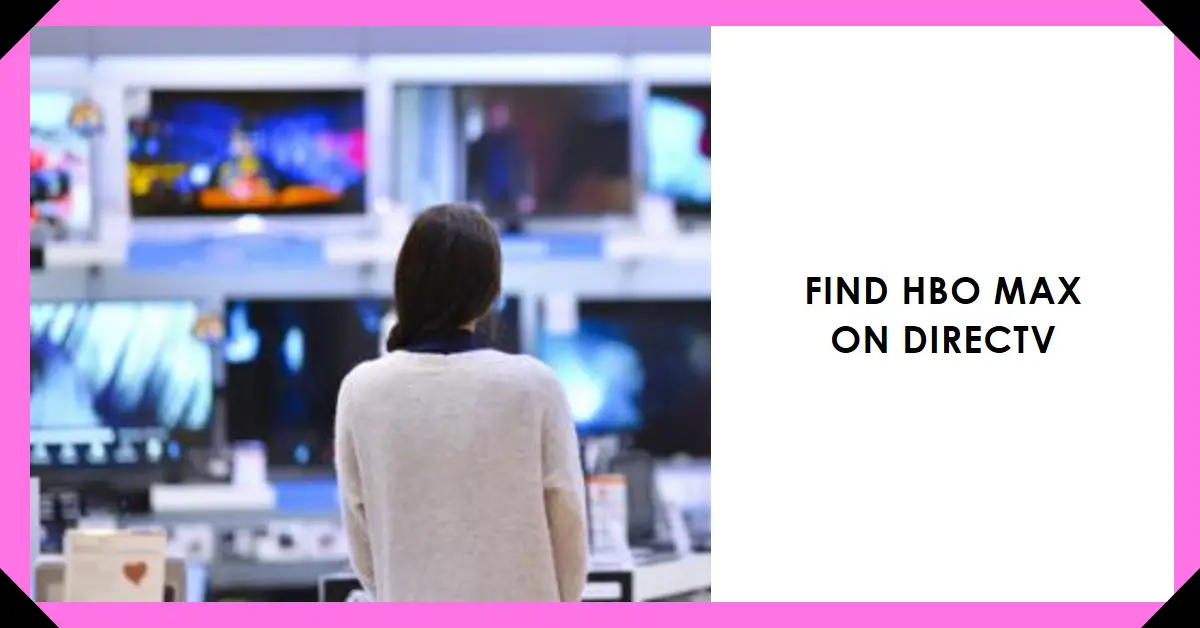HBO Max is a popular streaming service that offers a vast content library with over 13,000 hours of movies, shows, and Max Originals beyond the traditional HBO channel lineup. However, there has been some confusion surrounding how and where to access HBO Max content specifically through DIRECTV channel packages and platforms.
The goal of this article is to clearly explain the distinction between simply having an HBO subscription via DIRECTV versus having full access to HBO Max. We will walk through the technical requirements, methods for adding HBO Max and signing into your account through DIRECTV, how to find HBO Max content in the DIRECTV channel listings and On Demand library, as well as additional ways subscribers can enjoy HBO Max on other supported devices.
With the proper package and setup, DIRECTV viewers can unlock a treasure trove of expanded content that the HBO Max streaming service offers.
Understanding the Difference: HBO vs. HBO Max

It is important to first understand the difference between a standard HBO subscription available through DIRECTV and the newer HBO Max streaming service:
HBO consists of the traditional HBO channel lineup, typically channels 501 through 511 within the DIRECTV channel package. This provides access to live airings of current HBO shows and movies, along with some on-demand programming available through the HBO On Demand library (Channel 1501 on DIRECTV).
Having HBO as part of your DIRECTV programming is included with most channel packages.
HBO Max encompasses all the traditional HBO channel and on-demand content, but also provides access to an additional expansive library with over 13,000 hours of movies, shows, and exclusives.
This includes content from Warner Bros studios, Turner networks like TNT and TBS, DC Comics films and shows, Cartoon Network and Looney Tunes, Sesame Workshop, classic films from TCM, and more. HBO Max also offers a slate of HBO Max Originals that are only available on the streaming service.
In order to enjoy this wealth of extra content, DIRECTV users must specifically subscribe to and sign into HBO Max by itself. This requires an internet-connected device like a smart TV or streaming box, mobile device, or DIRECTV Genie DVR. We will cover these technical requirements and sign-in methods in the next section.
So in summary:
- HBO = HBO live channels + limited on demand library
- HBO Max = All HBO channels and on demand + expanded Max content library and originals
HBO Max builds upon and extends the HBO content offering rather than just being an additional channel. Accessing and navigating this wider world of entertainment through DIRECTV takes just a few steps.
Accessing HBO Max on DIRECTV
DIRECTV subscribers have three main methods to add HBO Max access to their programming packages. The ability to enjoy HBO Max content will also depend on certain technical requirements pertaining to your DIRECTV equipment, internet connectivity, and streaming devices.
Subscription Methods
There are three ways DIRECTV viewers can add HBO Max to their channel package:
1. Add HBO Max as a premium channel
DIRECTV customers can subscribe to HBO Max directly through their DIRECTV service:
- Call DIRECTV customer support at 800-531-5000
- Go to directv.com and sign into your account
- Tune to Channel 501 on your DIRECTV box and select the option to subscribe to HBO Max
This will add HBO Max onto your DIRECTV subscription for an extra monthly charge, granting access to HBO Max content within the DIRECTV set-top box platform and apps.
2. Sign in with existing HBO Max account
If you already subscribe directly to the HBO Max streaming service, you can simply connect your DIRECTV device to the internet and sign into HBO Max using your existing HBO Max email and password. This merges your current HBO Max membership with your DIRECTV programming.
3. DIRECTV packages with bundled HBO Max access
Certain DIRECTV packages now come with HBO Max included for users having HBO in their channel list:
- DIRECTV Choice
- DIRECTV Ultimate
- DIRECTV Premier
- DIRECTV Óptimo Más
- DIRECTV Más Ultra
Subscribers of these programming packages get access to HBO Max content at no extra monthly cost. Just connect your DIRECTV box to the internet and sign into HBO Max with your DIRECTV account credentials.
So in summary, the three paths to getting HBO Max on DIRECTV involve adding it as a premium channel to your current package, signing in with a separate existing Max account, or subscribing to a bundle that includes HBO Max by default.
Technical Requirements
In order to access HBO Max content through DIRECTV, your equipment must meet certain technical conditions:
For satellite DIRECTV subscribers:
- High-speed broadband internet connection
- HD DVR receiver model HR44 or newer
- RVU-capable streaming device like Roku or Amazon Fire TV
- Connected to home network
The standard DIRECTV set top box acts as the hub through which you can access and stream HBO Max content to your television. This requires an advanced Genie model DVR connected to both satellite service and high-speed internet.
Many DIRECTV customers choose to additionally use a separate streaming device like a Roku or Amazon Fire TV that connects to the Genie DVR. This allows you to seamlessly open and directly stream HBO Max through your TV.
For DIRECTV STREAM subscribers:
- High-speed broadband internet connection
- No satellite dish required
- Access via DIRECTV STREAM app or website
- Connected device like mobile, computer, streaming box
DIRECTV STREAM relies entirely on streaming boxes and apps rather than satellite equipment. Customers can download the DIRECTV stream app on supported mobile devices, computers, smart TVs, or dedicated streaming boxes like Apple TV or Chromecast. You can then open the DIRECTV app and access HBO Max content.
So in essence, enjoying the full HBO Max library requires fast internet connectivity plus a compatible streaming portal – either through a Genie DVR, standalone streaming device, DIRECTV STREAM app, or web browser access on a computer.
With the right equipment and subscriptions in place, navigating and streaming the wealth of entertainment on HBO Max through DIRECTV is simple.
Navigating DIRECTV to Find HBO Max Content
Once you have successfully subscribed to HBO Max and signed into your account through your internet-connected DIRECTV box, here are the main access points to then enjoy HBO Max programming:
HBO Live Channels
Within your DIRECTV channel listings, the HBO suite of channels from 501 to 511 contain live broadcasts of current HBO shows and movie selections. This content is also available on HBO Max.
HBO On Demand
The HBO On Demand library within DIRECTV can be accessed by tuning to Channel 1501. This contains HBO movies and shows available for playback on-demand without having to tune into a live scheduled airing. This on demand content is also included as part of HBO Max.
HBO Max App
For access to the full HBO Max content catalog beyond just the HBO channel and on demand listings, viewers can open and directly stream from the HBO Max app itself. This app comes pre-installed on DIRECTV set top boxes and streaming devices.
Simply open the app tile, sign in with your HBO Max account credentials, and you now have access to thousands of hours of movies, shows, classics, and exclusives from the full HBO Max library.
If running into any playback or compatibility issues with HBO Max, common troubleshooting steps include:
- Confirm HBO Max subscription is active on your account
- Check internet connection and restart devices
- Power cycle DIRECTV box and check for system updates
- Refer to DIRECTV Support site for troubleshooting tips
So in summary, the main access points for HBO Max content within the DIRECTV platforms are:
- HBO Channels 501-511
- HBO On Demand library Channel 1501
- HBO Max app
Now let’s explore some additional ways to enjoy HBO Max beyond just streaming through your DIRECTV box.
Beyond Channels: Additional Ways to Enjoy HBO Max

While DIRECTV set-top boxes like the Genie DVR can provide in-home access to HBO Max, subscribers can also stream HBO Max on a wide array of devices beyond the DIRECTV platform:
Streaming Directly on HBO Max App
The HBO Max app is available across many streaming devices and smart TVs, allowing you to bypass the DIRECTV box entirely and access the full HBO Max library directly. This includes:
- Smart TVs from Samsung, LG, Sony, Vizio, Android TV and more
- Mobile devices – iPhone, iPad, Android phones & tablets
- Streaming boxes like Roku, Apple TV 4K, Fire TV, Chromecast
- Game consoles like PlayStation and Xbox
With a vast device ecosystem, you have the flexibility to stream HBO Max in the comfort of your living room TV, on tablets in bed, or on your phone when away from home. No DIRECTV box required!
Casting HBO Max Content to Your TVs
Another benefit of the HBO Max mobile app is the ability to cast videos from your phone or tablet directly to compatible smart TVs. For example, Android phones can cast to Chromecast devices plugged into your television. iPhones can leverage AirPlay 2 to Apple TV boxes. This allows you to find and queue up content in the HBO Max mobile app, then project the video feed to your television.
Voice Control with Smart Speakers
If you have smart speakers with built-in voice assistants like Amazon Alexa Echo devices, Google Nest Home products, or Apple HomePod minis, you can use handy voice commands to play requested content from HBO Max:
“Alexa, play Westworld on HBO Max”
“Hey Google, show me comedy movies on HBO Max on my living room TV”
“Hey Siri, continue watching Game of Thrones on HBO Max from my iPhone”
Through the convenience of voice controls paired with smart device connectivity, enjoying your favorite HBO Max programming on the big screen has never been easier.
FAQs and Clarifications
Let’s clarify some common questions surrounding HBO Max channel availability on DIRECTV:
Is HBO Max its own dedicated channel on DIRECTV?
No, unlike the suite of HBO channels, HBO Max does not have its own dedicated channel number within DIRECTV. But DIRECTV subscribers with HBO Max access can find and stream Max content through the HBO On Demand library (Channel 1501), the HBO Max app, or via online account access.
What DIRECTV channel packages offer HBO Max bundled?
As of early 2024, the DIRECTV packages that include HBO Max are:
- DIRECTV Choice
- DIRECTV Ultimate
- DIRECTV Premier
- DIRECTV Óptimo Más
- DIRECTV Más Ultra
These bundles provide full access to HBO Max programming without any extra subscription fee. Other DIRECTV packages can add HBO Max as a premium add-on.
Where can I find more help on accessing HBO Max with DIRECTV?
Check the following sites for the latest troubleshooting tips, device compatibility, account support and more:
Conclusion
Hopefully, this guide has helped explain the workings of HBO vs HBO Max, the methods for accessing HBO Max content within the DIRECTV ecosystem, technical requirements for streaming devices, and additional ways subscribers can enjoy the HBO Max library on other supported platforms.
While HBO Max does not have its own dedicated channel, with the proper DIRECTV package and connected equipment DIRECTV viewers can unlock a vast world of expanded movies, shows, and exclusives that the HBO Max streaming service offers. Compare your current DIRECTV subscription to the bundles and options covered here, leverage the app across your household devices, and immerse yourself in the wealth of acclaimed entertainment available!