The tantalizing aromas of freshly baked bread, sizzling steaks, and bubbling pasta sauces draw viewers to Food Network, the beloved TV destination for all things culinary. Since its launch in 1993, the channel has seasoned screens across America with a hearty helping of cooking shows, food competitions, and restaurant profiles. From Rachael Ray whipping up 30-minute meals to Guy Fieri taking cross-country road trips to the best diners, dives and drive-ins, Food Network has a recipe to suit every palate.
But in order to feast your eyes on all the foodie programming, you first have to locate the channel on your television lineup. DIRECTV subscribers may find this task requires extra seasoning when trying to navigate the satellite service’s array of packages and channel offerings. Have no fear – this guide will explain the various methods for finding Food Network within DIRECTV’s menus and listings. Follow along as we dish up the details on tracking down Food Network by channel number, name search, DIRECTV apps and more.
Navigating DIRECTV Packages and Lineups
Unlike other television providers that tier channels across multiple packages, DIRECTV takes an “all-you-can-eat” approach by including Food Network in every bundling option. This means you can indulge in Food Network no matter which DIRECTV package you choose.
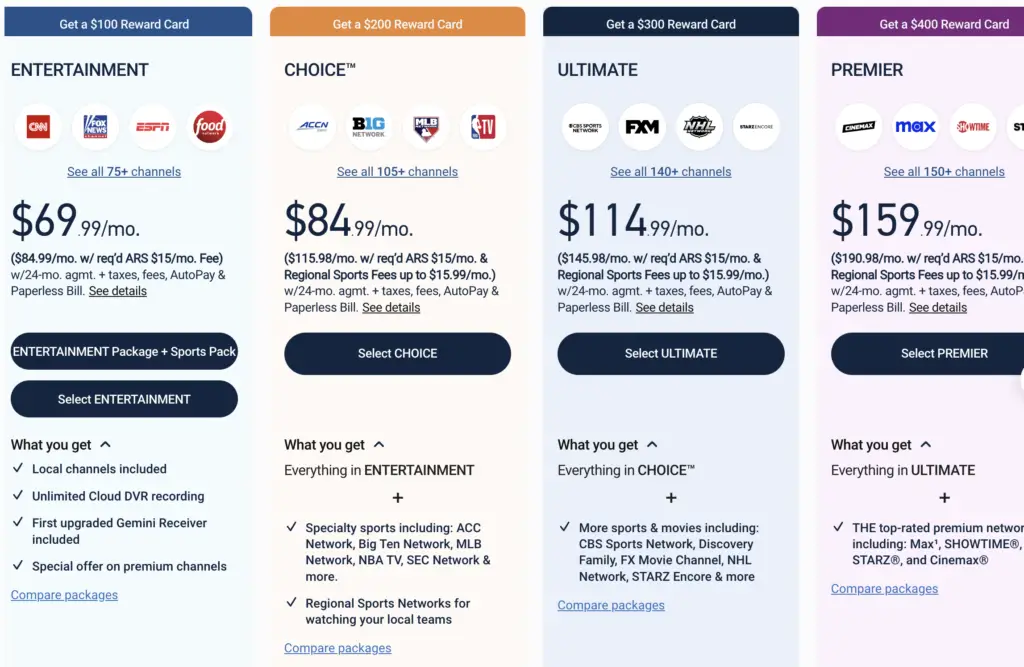
DIRECTV offers four main packages:
- ENTERTAINMENT – $69.99/month for 75+ channels
- CHOICE – $84.99/month for 105+ channels
- ULTIMATE – $114.99/month for 140+ channels
- PREMIER – $159.99/month for 185+ channels
Food Network and its high-definition simulcast, Food Network HD, are treated as nationwide channels by DIRECTV. So you’ll find Food Network on channel 231 in standard and high-def in all 50 states without variation.
That said, it’s worth double checking that Food Network appears as expected in your specific area. DIRECTV tailors local channel offerings by ZIP code, so your localized lineup could differ.
Visit DIRECTV’s website and enter your ZIP code to view customized package details:
This will clarify exactly which DIRECTV channels are available in your vicinity. If Food Network fails to populate as expected, you can connect with customer support to investigate prior to subscribing.
Finding Food Network by Channel Number

Thanks to its nationwide availability, locating Food Network on DIRECTV simply requires tuning to:
Food Network – Channel 231
Food Network HD – Channel 231
Unlike other providers that assign HD variants their own separate channel numbers, DIRECTV places high-def simulcasts on the same channel for simplicity. So Food Network HD shares channel 231 with the standard definition feed.
These channel placements for Food Network do not vary across DIRECTV’s channel lineups or by region. So viewers can expect to find Food Network on channel 231 regardless of their package or location within the United States.
If you cannot surface Food Network on channel 231 through your DIRECTV guide, double check that your programming package includes the channel. As mentioned above, Food Network is treated as a standard definition channel within all DIRECTV bundles. So you may need to upgrade your base package if Food Network fails to appear.
You can also refer to DIRECTV’s printed channel lineup cards and PDF guides for confirmation. These tools clearly list Food Network’s channel placements by package:
With Food Network appearing on channel 231 across the board, locating the station quickly leads to a viewing feast!
Searching by Channel Name

If Food Network fails to populate on channel 231 for any reason, DIRECTV set-top boxes include a “Search” feature that can locate channels by program name.
Access this tool by pressing the DASH/MENU button on your DIRECTV remote. This will call up the on-screen menu. Navigate to the tab labeled “Search” then select to open search capabilities.
From here, you can directly enter keywords and phrases to scan DIRECTV’s channel listings. To find Food Network, simply type in full or partial names like:
- Food Network
- Food
- Network
DIRECTV will return relevant results based on your search terms. In this case, typing Food Network should surface the channel within the first few options. Select Food Network once it appears to immediately tune to channel 231.
If your search query fails to produce Food Network, you may need to double check your DIRECTV package. As covered above, the channel is included as standard definition within all base bundles. So inability to locate Food Network likely indicates an issue with your programming package or subscriptions.
Utilizing DIRECTV Apps and Features

In addition to their satellite set-top boxes, DIRECTV offers mobile apps and online streaming portals for accessing content on phones, tablets, computers and more. Food Network programming is available through these DIRECTV apps and web platforms just as it appears on your television.
This presents another avenue for tracking down Food Network should you run into issues finding the channel through your DIRECTV guide.
The DIRECTV app provides access to live channels, thousands of on demand titles and DVR recordings. To watch Food Network, simply install the DIRECTV app on your mobile device or streaming player, then login using your DIRECTV credentials.
Food Network will appear among your subscribed channels within the app’s “Guide” section. Select Food Network to start viewing instantly.
Similarly, DIRECTV subscribers can stream live television through DIRECTV.com and their “Watch TV Online” portal. Use your DIRECTV login at the website to bring up your personalized channel lineup. Find and select Food Network to watch on your computer.
One limitation to note with DIRECTV’s streaming options is that channel availability aligns with your DIRECTV package. So before utilizing these apps to find Food Network, confirm your base programming bundle includes the channel. Otherwise, you may need to upgrade your DIRECTV subscription first.
Troubleshooting Common Issues
While locating Food Network on DIRECTV is typically straightforward, you may encounter hiccups along the way. Here are some common issues that can prevent viewers from accessing Food Network along with troubleshooting tips:
Cannot Find Channel 231
If Food Network fails to appear on channel 231, start by confirming your DIRECTV package. As mentioned above, the channel is treated as a standard definition station included with all bundles. So inability to access likely indicates a programming package issue.
You can verify your DIRECTV package details through your account dashboard online or via the customer support team. This will clarify if you need to upgrade to a higher-tier plan to receive Food Network.
Channel Not Available Message
Another potential roadblock when tuning to Food Network on channel 231 is an on-screen notice stating the channel is unavailable. This usually means DIRECTV is having issues verifying your subscription status and eligibility to watch the channel.
First, double check that your account is active and in good standing. Pay any outstanding balances to restore service. Next, reboot your DIRECTV set top box and television, then reattempt accessing Food Network on channel 231 after a few minutes. This often resolves authentication challenges that block available channels.
Regional Restrictions
In rare cases, DIRECTV implements regional channel blackouts for contractual reasons. This could potentially impact access to Food Network in certain areas of the country.
Check DIRECTV’s TV Promise page to see if Food Network availability is temporarily limited in your vicinity. While disruptions are uncommon for nationwide channels like Food Network, localized blackouts do occasionally happen.
If Food Network is indeed impacted by a regional outage, you can call DIRECTV customer support to receive credits for the missing channel until service is restored in your market.
Beyond Finding Food Network
While this guide focuses specifically on tracking down Food Network, DIRECTV viewers have access to a whole pantry of food programming across other channels.
Once you have Food Network tuned in on channel 231, consider exploring DIRECTV’s other foodie offerings:
Cooking Channel
DIRECTV Channel 239
Cooking Channel serves up additional food fare with a focus on regional cuisine, desserts and comfort classics. Fan favorites like Man Fire Food, Carnival Eats and the original run of Good Eats all air on Cooking Channel.
Travel Channel
DIRECTV Channel 277
Beloved for Anthony Bourdain’s adventure series, Travel Channel offers plenty of food-centric shows that journey to local eateries around the globe.
Food Network en Español
DIRECTV Channel 464
If you prefer Food Network’s recipes and programming en Español, check out their Spanish language simulcast on channel 464.
Lifestyle Channels
DIRECTV Channels 260-295
DIRECTV packages a number of lifestyle outlets together that often feature food segments like Hallmark Channel, UPtv and Oprah Winfrey Network.
And when you need a break from cooking shows, DIRECTV’s 190+ channel bundles offer a fully-stocked media center filled with movies, news, sports, comedy and more!
Conclusion
We hope this guide leaves you feeling prepared to feast both your eyes and your appetite on Food Network through DIRECTV. Thanks to its nationwide inclusion across all DIRECTV packages, locating your favorite cooking shows is as easy as tuning to channel 231.
Follow the steps outlined above to access Food Network through:
- DIRECTV Channel 231 – Food Network’s standard channel placement in SD/HD
- Guide Search – Find channels by name via DIRECTV’s set top box menus
- DIRECTV Apps – Stream Food Network on mobile devices and media players
- Website – View Food Network online at DIRECTV.com
And with other food-focused channels like Cooking Channel and Travel Channel also available, you have all the ingredients needed to whip up the ultimate foodie watching experience.
So grab your remote and a snack, then let the Food Network feast begin on DIRECTV! Bon appétit!

